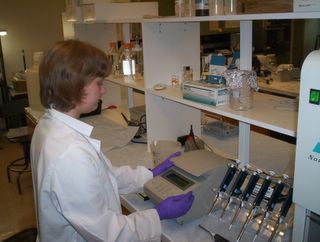Wednesday, March 21, 2007
Monday, June 12, 2006
Whitewitch Build Diary - Prologue
After last year's very successful Prospero build, I'm starting a new casemod for Erica called "Whitewitch", named after the wintery sorceress in C.S. Lewis's The Lion, the Witch, and the Wardrobe:

The casemod follows some hardware upgrades. We moved from her old Athlon XP system to a new system:
ECS KN1 Lite motherboard (socket 939, on-board LAN, PCI-E 16x, etc)
Athlon 64 3200 ("Venice" core, running at a stock 2 ghz right now)
2x512 Patriot RAM dual-channel kit
Zalman "Flower" CPU fan
Antec 350W PSU
Using her old DVDR drive and WD800 EIDE hard drive (80g). It's currently running caseless (nude!) on her desk. With a RADEON X600 we borrowed it runs Oblivion pretty well. Just got it all running today so we haven't tried WoW yet. But we will. Eventually we'll replace that junk with some ridiculous nVidia leaf-blower card.
Anyway, the idea will be a case that harnesses the deep magic of winter's chill to kick out owning framerates. I've picked up a few materials, including some cabinet pulls for LAN-party friendly grab bars (assuming either of us would ever go to a LAN party), a CCDL light kit (in UV) and a can of opalescent spray paint. This mod will concentrate less on a flashy fabrication mod (like Prospero's plasma globe) and more on traditional casemodding - paint effects, internal lighting, case windows and blowholes. This weekend I'll tear down the case and bezel and start with the first few coats of paint. And we're off!

The casemod follows some hardware upgrades. We moved from her old Athlon XP system to a new system:
ECS KN1 Lite motherboard (socket 939, on-board LAN, PCI-E 16x, etc)
Athlon 64 3200 ("Venice" core, running at a stock 2 ghz right now)
2x512 Patriot RAM dual-channel kit
Zalman "Flower" CPU fan
Antec 350W PSU
Using her old DVDR drive and WD800 EIDE hard drive (80g). It's currently running caseless (nude!) on her desk. With a RADEON X600 we borrowed it runs Oblivion pretty well. Just got it all running today so we haven't tried WoW yet. But we will. Eventually we'll replace that junk with some ridiculous nVidia leaf-blower card.
Anyway, the idea will be a case that harnesses the deep magic of winter's chill to kick out owning framerates. I've picked up a few materials, including some cabinet pulls for LAN-party friendly grab bars (assuming either of us would ever go to a LAN party), a CCDL light kit (in UV) and a can of opalescent spray paint. This mod will concentrate less on a flashy fabrication mod (like Prospero's plasma globe) and more on traditional casemodding - paint effects, internal lighting, case windows and blowholes. This weekend I'll tear down the case and bezel and start with the first few coats of paint. And we're off!
Monday, October 10, 2005
Prospero Build Diary - Part Seven
Assembling the components. Unlike a lot of casemods I don't have a side window, so I can be as messy as I like. And it's done! More or less. Still working on the mouse. It's about as fun as watching paint dry, since that's what I'm doing. But the look is pretty damn intense. It looks even better in real life.
And it's done! More or less. Still working on the mouse. It's about as fun as watching paint dry, since that's what I'm doing. But the look is pretty damn intense. It looks even better in real life.
 Old case for comparison:
Old case for comparison:

And a shot in the dark, to show you the globe effect. All the switches and buttons seem to work perfectly. Fantastic! You can touch the globe, of course, and it does everything you'd expect. It's so cool.
You can touch the globe, of course, and it does everything you'd expect. It's so cool.
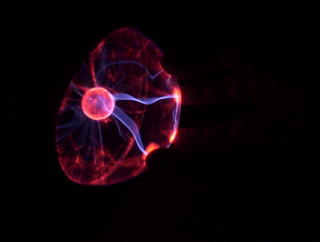 Coming soon in an epilogue - the mouse mod. Stay tuned!
Coming soon in an epilogue - the mouse mod. Stay tuned!
 And it's done! More or less. Still working on the mouse. It's about as fun as watching paint dry, since that's what I'm doing. But the look is pretty damn intense. It looks even better in real life.
And it's done! More or less. Still working on the mouse. It's about as fun as watching paint dry, since that's what I'm doing. But the look is pretty damn intense. It looks even better in real life. Old case for comparison:
Old case for comparison:
And a shot in the dark, to show you the globe effect. All the switches and buttons seem to work perfectly. Fantastic!
 You can touch the globe, of course, and it does everything you'd expect. It's so cool.
You can touch the globe, of course, and it does everything you'd expect. It's so cool.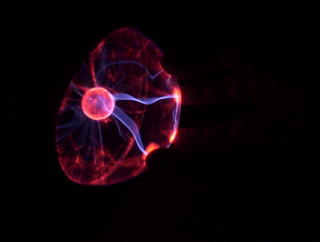 Coming soon in an epilogue - the mouse mod. Stay tuned!
Coming soon in an epilogue - the mouse mod. Stay tuned!
Prospero Build Diary - Part Six
After a flurry of activity this weekend, I'm pretty much done. All that's left is a little detail work when I get around to it. Maybe later I'll add a few LED lights or something to really make it pop; although, as it is, it already looks like the computer Dr. Frankenstein would use.
Stuff I don't have pictures of: repainting the bezel and panels. I applied the same anodized red that I used for the organ stops to the parts that were fire engine red before. The result is shiny, maroon, and a much better look for the case.
Also - matching paint job for my mouse. Can't have a boring beige mouse for Prospero! My Logitech mouse disassembles easily; masking tape is applied to avoid a boring paint job. Rub-on letters in an "Old English" style label the power and reset buttons:
Rub-on letters in an "Old English" style label the power and reset buttons:
 And the switch panel is completed; the center bolt is simply hot-glued to the button. Power and reset leads are soldered to their switches.
And the switch panel is completed; the center bolt is simply hot-glued to the button. Power and reset leads are soldered to their switches.
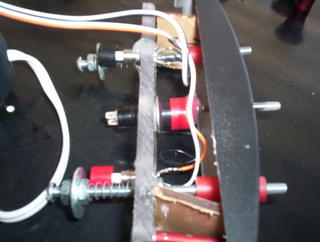
Finally, cutting the hole in the bezel. A bit of complicated algrebra gives me the radius of the circle I'll need to cut to admit a sphere partially through the front plane of the bezel:
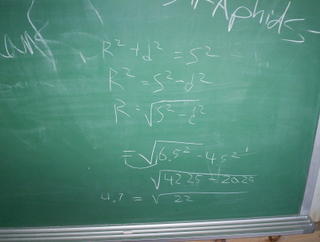 Marked out in chalk:
Marked out in chalk:
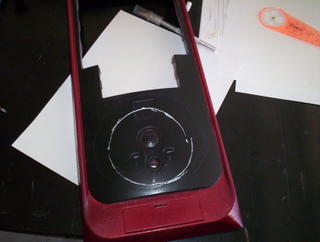
Roughly cut out with the cut-off wheel on my Dremel: And finally, gradually opened to the proper diameter and profile with the coarse grinding stone, again on the Dremel. This part took about an hour and a half - grind a little, test fit, grind a little more. Luckily plastic is pliant.
And finally, gradually opened to the proper diameter and profile with the coarse grinding stone, again on the Dremel. This part took about an hour and a half - grind a little, test fit, grind a little more. Luckily plastic is pliant.
 I performed a test fit, just to see how all the parts look, but I don't want to spoil the final effect so no pictures of that. Next up - wiring the inverter. Luckily for me, the globe's inverter can take the 12VDC right off of my computer's power supply; a salvaged Molex passthrough provides the connection, once it's soldered and heatshrinked:
I performed a test fit, just to see how all the parts look, but I don't want to spoil the final effect so no pictures of that. Next up - wiring the inverter. Luckily for me, the globe's inverter can take the 12VDC right off of my computer's power supply; a salvaged Molex passthrough provides the connection, once it's soldered and heatshrinked:
 There's a little more to it, of course - the extra cord (in my hand) running off to a two-pin Molex provides the connection to the switch up on the panel. The wire coming up out of the top provides current to the globe. At last, it's ready to be incorporated into the case. I'm just about done.
There's a little more to it, of course - the extra cord (in my hand) running off to a two-pin Molex provides the connection to the switch up on the panel. The wire coming up out of the top provides current to the globe. At last, it's ready to be incorporated into the case. I'm just about done.
Stuff I don't have pictures of: repainting the bezel and panels. I applied the same anodized red that I used for the organ stops to the parts that were fire engine red before. The result is shiny, maroon, and a much better look for the case.
Also - matching paint job for my mouse. Can't have a boring beige mouse for Prospero! My Logitech mouse disassembles easily; masking tape is applied to avoid a boring paint job.
 Rub-on letters in an "Old English" style label the power and reset buttons:
Rub-on letters in an "Old English" style label the power and reset buttons: And the switch panel is completed; the center bolt is simply hot-glued to the button. Power and reset leads are soldered to their switches.
And the switch panel is completed; the center bolt is simply hot-glued to the button. Power and reset leads are soldered to their switches.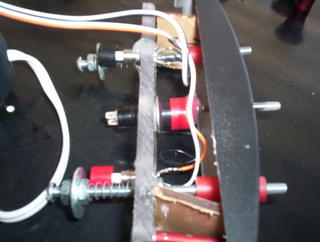
Finally, cutting the hole in the bezel. A bit of complicated algrebra gives me the radius of the circle I'll need to cut to admit a sphere partially through the front plane of the bezel:
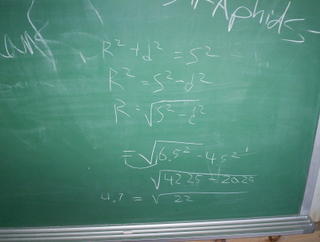 Marked out in chalk:
Marked out in chalk: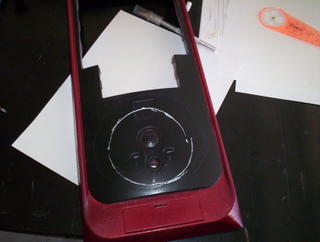
Roughly cut out with the cut-off wheel on my Dremel:
 And finally, gradually opened to the proper diameter and profile with the coarse grinding stone, again on the Dremel. This part took about an hour and a half - grind a little, test fit, grind a little more. Luckily plastic is pliant.
And finally, gradually opened to the proper diameter and profile with the coarse grinding stone, again on the Dremel. This part took about an hour and a half - grind a little, test fit, grind a little more. Luckily plastic is pliant. I performed a test fit, just to see how all the parts look, but I don't want to spoil the final effect so no pictures of that. Next up - wiring the inverter. Luckily for me, the globe's inverter can take the 12VDC right off of my computer's power supply; a salvaged Molex passthrough provides the connection, once it's soldered and heatshrinked:
I performed a test fit, just to see how all the parts look, but I don't want to spoil the final effect so no pictures of that. Next up - wiring the inverter. Luckily for me, the globe's inverter can take the 12VDC right off of my computer's power supply; a salvaged Molex passthrough provides the connection, once it's soldered and heatshrinked: There's a little more to it, of course - the extra cord (in my hand) running off to a two-pin Molex provides the connection to the switch up on the panel. The wire coming up out of the top provides current to the globe. At last, it's ready to be incorporated into the case. I'm just about done.
There's a little more to it, of course - the extra cord (in my hand) running off to a two-pin Molex provides the connection to the switch up on the panel. The wire coming up out of the top provides current to the globe. At last, it's ready to be incorporated into the case. I'm just about done.
Tuesday, October 04, 2005
Prospero Build Diary - Part Five
Some quick shots from this afternoon's work. A quick trip to the hardware store for some longer bolts and two springs, and here's what I have so far. Everything's in place and I've soldered the power and reset leads. Haven't done the center effects toggle - need another bolt for that. Anyway, here's a shot from the front: The luster (lustre?) on the knobs looks really great. But it's a lot less red than how I've painted the case. I'm thinking now of using the same spray (over the metallic grey base recommended by Krylon). I really like the look of that a lot better than the fire-engine red. I think that's going to be a much better look. Here's another shot of the assembly, from higher up:
The luster (lustre?) on the knobs looks really great. But it's a lot less red than how I've painted the case. I'm thinking now of using the same spray (over the metallic grey base recommended by Krylon). I really like the look of that a lot better than the fire-engine red. I think that's going to be a much better look. Here's another shot of the assembly, from higher up:
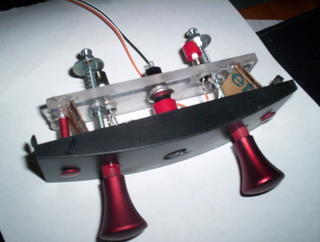 You can see how the washers on the bolts press down on the switches when they are pulled, and how they're returned by springs. The rear panel is supported firmly by a pair of thin plexiglass braces.
You can see how the washers on the bolts press down on the switches when they are pulled, and how they're returned by springs. The rear panel is supported firmly by a pair of thin plexiglass braces.
This piece is really looking good, and I'm particularly proud of it - it's really the only part of the build that I've fabricated from scratch. Yay me, I guess.
 The luster (lustre?) on the knobs looks really great. But it's a lot less red than how I've painted the case. I'm thinking now of using the same spray (over the metallic grey base recommended by Krylon). I really like the look of that a lot better than the fire-engine red. I think that's going to be a much better look. Here's another shot of the assembly, from higher up:
The luster (lustre?) on the knobs looks really great. But it's a lot less red than how I've painted the case. I'm thinking now of using the same spray (over the metallic grey base recommended by Krylon). I really like the look of that a lot better than the fire-engine red. I think that's going to be a much better look. Here's another shot of the assembly, from higher up: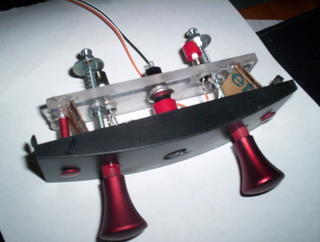 You can see how the washers on the bolts press down on the switches when they are pulled, and how they're returned by springs. The rear panel is supported firmly by a pair of thin plexiglass braces.
You can see how the washers on the bolts press down on the switches when they are pulled, and how they're returned by springs. The rear panel is supported firmly by a pair of thin plexiglass braces.This piece is really looking good, and I'm particularly proud of it - it's really the only part of the build that I've fabricated from scratch. Yay me, I guess.
Monday, October 03, 2005
Prospero Build Diary - Part Four
So, new problem.
The space the globe is going to occupy is currently the location of the case's power and reset switches. Now, this was originally something I had a plan for - the globe itself was going to be the power switch. It would be mounted atop a switch and spring-loaded, so that you could simply push in on the globe and the computer would come to life.
Unfortunately, my globe is just slightly too large. So there isn't enough space inside the case to allow the globe to move - plus the plate would grind against the threads of the bolts holding it in resulting in undesired noise and friction. Ungainly and unfeasable - so I needed a new idea.
Earlier today, at work, I had it. One of my case's drive panels will gain a new life as a switch panel. But regular case switches simply won't do - far too techy-looking for Prospero. Instead, red metal knobs will protrude and be fiddled with to start the magic. (And, yes, the more magic.) Here's the panel with the new paint job from yesterday:

 Quick trips to Lowe's and Radio Shack for the parts. I picked up two momentary pushbutton switches for power and reset. Also, I was thinking about how I tend to leave my computer on for weeks at a time, and how I don't think I want the globe or other lighting effects running all the damn time. The little transformer in the globe is actually a little hummy.
Quick trips to Lowe's and Radio Shack for the parts. I picked up two momentary pushbutton switches for power and reset. Also, I was thinking about how I tend to leave my computer on for weeks at a time, and how I don't think I want the globe or other lighting effects running all the damn time. The little transformer in the globe is actually a little hummy.
So, I got a pushbutton toggle switch to turn those effects on and off. All that stuff will be hidden behind the case panel, however - the only protrusion will be three metal cabinet pulls, sticking out like the stops on an organ. Here's a close-up of the cabinet pull I got. I'll apply a Krylon paint (above) that looks like anodized dye to make it match the color scheme of the case. Mostly.
 In order to get a good, even coat on an item that is very small and heavy in the wrong direction, I decided to suspend them from bolts and strings. This had the advantage of me not having to mask out the work area to keep from getting paint everywhere. Here they are, hanging from kite string and ready to paint:
In order to get a good, even coat on an item that is very small and heavy in the wrong direction, I decided to suspend them from bolts and strings. This had the advantage of me not having to mask out the work area to keep from getting paint everywhere. Here they are, hanging from kite string and ready to paint:
 And here they are with a good coat of neat-looking paint. They should look pretty good sticking out of the front of my computer.
And here they are with a good coat of neat-looking paint. They should look pretty good sticking out of the front of my computer.
 Here's five holes laid out in the case panel - three for the knobs and two, one on each end, for the aluminum (also painted) standoffs that will hold a panel for the switches to mount to.
Here's five holes laid out in the case panel - three for the knobs and two, one on each end, for the aluminum (also painted) standoffs that will hold a panel for the switches to mount to.
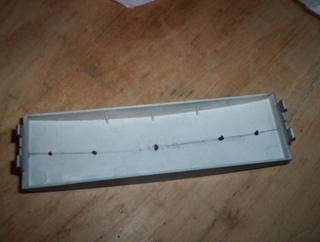
Here's the front panel with the plexiglass switch panel attached, with corresponding holes marked out and ready to be drilled. Plexiglass switch panel with holes drilled and switches test-fitted.
Plexiglass switch panel with holes drilled and switches test-fitted.
 Now, if you're looking closely here, you may be noticing that one switch faces frontwards (this is actually a picture of the back of the panel) while two face backwards. The reason for this is asthetic. The center knob will push in to toggle case effects, but the two on either end - power and reset - will be actuated with a pulling motion, to really get that "organ stop" feel.
Now, if you're looking closely here, you may be noticing that one switch faces frontwards (this is actually a picture of the back of the panel) while two face backwards. The reason for this is asthetic. The center knob will push in to toggle case effects, but the two on either end - power and reset - will be actuated with a pulling motion, to really get that "organ stop" feel.
Well, that's all I was able to do tonight. There's some kind of major issue with our shower drain - there's been a foot of dirty soapwater in it all day. It's really pretty gross, and so far the clog resists even the most potent formulas of Liquid Plumbr. I guess I'm gonna have to call in the Physical Services people tomorrow to have it looked at; meanwhile no showers at the chez Lindroth-Payne. Ew.
The space the globe is going to occupy is currently the location of the case's power and reset switches. Now, this was originally something I had a plan for - the globe itself was going to be the power switch. It would be mounted atop a switch and spring-loaded, so that you could simply push in on the globe and the computer would come to life.
Unfortunately, my globe is just slightly too large. So there isn't enough space inside the case to allow the globe to move - plus the plate would grind against the threads of the bolts holding it in resulting in undesired noise and friction. Ungainly and unfeasable - so I needed a new idea.
Earlier today, at work, I had it. One of my case's drive panels will gain a new life as a switch panel. But regular case switches simply won't do - far too techy-looking for Prospero. Instead, red metal knobs will protrude and be fiddled with to start the magic. (And, yes, the more magic.) Here's the panel with the new paint job from yesterday:

 Quick trips to Lowe's and Radio Shack for the parts. I picked up two momentary pushbutton switches for power and reset. Also, I was thinking about how I tend to leave my computer on for weeks at a time, and how I don't think I want the globe or other lighting effects running all the damn time. The little transformer in the globe is actually a little hummy.
Quick trips to Lowe's and Radio Shack for the parts. I picked up two momentary pushbutton switches for power and reset. Also, I was thinking about how I tend to leave my computer on for weeks at a time, and how I don't think I want the globe or other lighting effects running all the damn time. The little transformer in the globe is actually a little hummy.So, I got a pushbutton toggle switch to turn those effects on and off. All that stuff will be hidden behind the case panel, however - the only protrusion will be three metal cabinet pulls, sticking out like the stops on an organ. Here's a close-up of the cabinet pull I got. I'll apply a Krylon paint (above) that looks like anodized dye to make it match the color scheme of the case. Mostly.
 In order to get a good, even coat on an item that is very small and heavy in the wrong direction, I decided to suspend them from bolts and strings. This had the advantage of me not having to mask out the work area to keep from getting paint everywhere. Here they are, hanging from kite string and ready to paint:
In order to get a good, even coat on an item that is very small and heavy in the wrong direction, I decided to suspend them from bolts and strings. This had the advantage of me not having to mask out the work area to keep from getting paint everywhere. Here they are, hanging from kite string and ready to paint: And here they are with a good coat of neat-looking paint. They should look pretty good sticking out of the front of my computer.
And here they are with a good coat of neat-looking paint. They should look pretty good sticking out of the front of my computer. Here's five holes laid out in the case panel - three for the knobs and two, one on each end, for the aluminum (also painted) standoffs that will hold a panel for the switches to mount to.
Here's five holes laid out in the case panel - three for the knobs and two, one on each end, for the aluminum (also painted) standoffs that will hold a panel for the switches to mount to.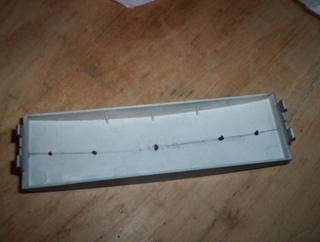
Here's the front panel with the plexiglass switch panel attached, with corresponding holes marked out and ready to be drilled.
 Plexiglass switch panel with holes drilled and switches test-fitted.
Plexiglass switch panel with holes drilled and switches test-fitted. Now, if you're looking closely here, you may be noticing that one switch faces frontwards (this is actually a picture of the back of the panel) while two face backwards. The reason for this is asthetic. The center knob will push in to toggle case effects, but the two on either end - power and reset - will be actuated with a pulling motion, to really get that "organ stop" feel.
Now, if you're looking closely here, you may be noticing that one switch faces frontwards (this is actually a picture of the back of the panel) while two face backwards. The reason for this is asthetic. The center knob will push in to toggle case effects, but the two on either end - power and reset - will be actuated with a pulling motion, to really get that "organ stop" feel.Well, that's all I was able to do tonight. There's some kind of major issue with our shower drain - there's been a foot of dirty soapwater in it all day. It's really pretty gross, and so far the clog resists even the most potent formulas of Liquid Plumbr. I guess I'm gonna have to call in the Physical Services people tomorrow to have it looked at; meanwhile no showers at the chez Lindroth-Payne. Ew.
Sunday, October 02, 2005
Prospero Build Diary - Part Three
What's really going to make this case striking is the most audacious part of the plan - a 5" plasma globe that projects from the bottom front of the case, and sits there with swirling, glowing plasma filaments while the computer is on. Here's a basic plasma globe from Spencer's with the plastic base already removed, in it's styrofoam package for safekeeping: A plasma globe works by bullshit bullshit high voltage AC field bullshit bullshit through low pressure gas in a glass sphere bullshit bullshit bullshit. Therefore I need to make sure that all that current isn't grounding through my case; not only would that be bad (I presume) for the stuff in my computer, but all the cool blue filaments wouldn't go anywhere but to the parts of the globe that were in contact with the case. (Pretty quickly the glass would get hot enough to melt, in contact with a conductor like that.) Therefore I fabricated a plexiglass mounting plate to hold the globe in place:
A plasma globe works by bullshit bullshit high voltage AC field bullshit bullshit through low pressure gas in a glass sphere bullshit bullshit bullshit. Therefore I need to make sure that all that current isn't grounding through my case; not only would that be bad (I presume) for the stuff in my computer, but all the cool blue filaments wouldn't go anywhere but to the parts of the globe that were in contact with the case. (Pretty quickly the glass would get hot enough to melt, in contact with a conductor like that.) Therefore I fabricated a plexiglass mounting plate to hold the globe in place:
 The plate is held in place by four long bolts. I used tin snips to cut a big enough hole out of the front of the case. If the plexiglass plate looks different below, that's because its a different plate. I had to cut that thing about three times. "Measure none, cut thrice." That's my motto.
The plate is held in place by four long bolts. I used tin snips to cut a big enough hole out of the front of the case. If the plexiglass plate looks different below, that's because its a different plate. I had to cut that thing about three times. "Measure none, cut thrice." That's my motto.
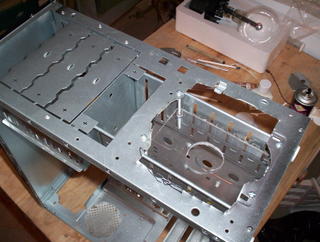 The glass globe sits snugly in the socket in the plate, not touching any of the metal case. Just to be sure I'm going to line the case's hole with an insulating gasket just to prevent any chance of conduction through the case.
The glass globe sits snugly in the socket in the plate, not touching any of the metal case. Just to be sure I'm going to line the case's hole with an insulating gasket just to prevent any chance of conduction through the case.
 And, below, I've tried to mark out on the bezel where I'm going to have to cut the hole out.
And, below, I've tried to mark out on the bezel where I'm going to have to cut the hole out.
 That's the real tricky part. This is the hole that has to look nice and fit snugly; the globe will, to some extent, be resting on the plastic bezel for support. The globe is almost too big. It's gonna be impressive as hell, assuming I don't crash my chairleg into it one day, and a surefire hit at the next time I'm at a lan party, which will be never, I'm sure.
That's the real tricky part. This is the hole that has to look nice and fit snugly; the globe will, to some extent, be resting on the plastic bezel for support. The globe is almost too big. It's gonna be impressive as hell, assuming I don't crash my chairleg into it one day, and a surefire hit at the next time I'm at a lan party, which will be never, I'm sure.
Well, that's as far as I got today. The problem is I'm not sure how to cut a nice, symmetrical hole in the fairly flimsy plastic bezel. I only have one so it has to be right the first time. No do-overs. Power tools are out, I think, which leaves cutting the thing with a hacksaw. What I need is a scratch bezel to practice on. Guess I'm going dumpster diving.
 A plasma globe works by bullshit bullshit high voltage AC field bullshit bullshit through low pressure gas in a glass sphere bullshit bullshit bullshit. Therefore I need to make sure that all that current isn't grounding through my case; not only would that be bad (I presume) for the stuff in my computer, but all the cool blue filaments wouldn't go anywhere but to the parts of the globe that were in contact with the case. (Pretty quickly the glass would get hot enough to melt, in contact with a conductor like that.) Therefore I fabricated a plexiglass mounting plate to hold the globe in place:
A plasma globe works by bullshit bullshit high voltage AC field bullshit bullshit through low pressure gas in a glass sphere bullshit bullshit bullshit. Therefore I need to make sure that all that current isn't grounding through my case; not only would that be bad (I presume) for the stuff in my computer, but all the cool blue filaments wouldn't go anywhere but to the parts of the globe that were in contact with the case. (Pretty quickly the glass would get hot enough to melt, in contact with a conductor like that.) Therefore I fabricated a plexiglass mounting plate to hold the globe in place: The plate is held in place by four long bolts. I used tin snips to cut a big enough hole out of the front of the case. If the plexiglass plate looks different below, that's because its a different plate. I had to cut that thing about three times. "Measure none, cut thrice." That's my motto.
The plate is held in place by four long bolts. I used tin snips to cut a big enough hole out of the front of the case. If the plexiglass plate looks different below, that's because its a different plate. I had to cut that thing about three times. "Measure none, cut thrice." That's my motto.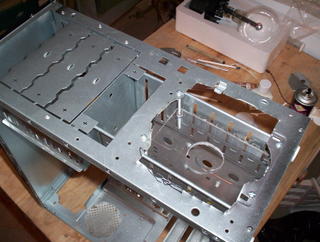 The glass globe sits snugly in the socket in the plate, not touching any of the metal case. Just to be sure I'm going to line the case's hole with an insulating gasket just to prevent any chance of conduction through the case.
The glass globe sits snugly in the socket in the plate, not touching any of the metal case. Just to be sure I'm going to line the case's hole with an insulating gasket just to prevent any chance of conduction through the case. And, below, I've tried to mark out on the bezel where I'm going to have to cut the hole out.
And, below, I've tried to mark out on the bezel where I'm going to have to cut the hole out. That's the real tricky part. This is the hole that has to look nice and fit snugly; the globe will, to some extent, be resting on the plastic bezel for support. The globe is almost too big. It's gonna be impressive as hell, assuming I don't crash my chairleg into it one day, and a surefire hit at the next time I'm at a lan party, which will be never, I'm sure.
That's the real tricky part. This is the hole that has to look nice and fit snugly; the globe will, to some extent, be resting on the plastic bezel for support. The globe is almost too big. It's gonna be impressive as hell, assuming I don't crash my chairleg into it one day, and a surefire hit at the next time I'm at a lan party, which will be never, I'm sure.Well, that's as far as I got today. The problem is I'm not sure how to cut a nice, symmetrical hole in the fairly flimsy plastic bezel. I only have one so it has to be right the first time. No do-overs. Power tools are out, I think, which leaves cutting the thing with a hacksaw. What I need is a scratch bezel to practice on. Guess I'm going dumpster diving.
Prospero Build Diary - Part Two
More about the side panel.
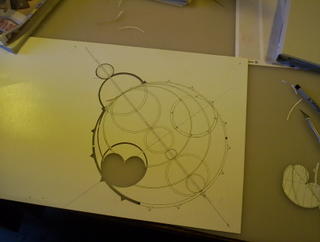 Above we see the diagram laid out on posterboard, and I'm beginning to trim it out as a stencil using an x-acto knife.
Above we see the diagram laid out on posterboard, and I'm beginning to trim it out as a stencil using an x-acto knife.
Finally done. Took about two hours of laborious cutting, but the result is pretty sweet.
 Ready to paint. I've taped the stencil on, masked out the edges, and we're ready to go. Since the bezel is ready to be painted too, lets go ahead and do that too.
Ready to paint. I've taped the stencil on, masked out the edges, and we're ready to go. Since the bezel is ready to be painted too, lets go ahead and do that too.
 The finished panel. Looks pretty good to me. Had a little paint peel at the corners, so I went ahead and touched those up, too. It doesn't look too bad in this picture but it's not exactly pro-level work. Not bad for a rattlecan, though.
The finished panel. Looks pretty good to me. Had a little paint peel at the corners, so I went ahead and touched those up, too. It doesn't look too bad in this picture but it's not exactly pro-level work. Not bad for a rattlecan, though.
Here's a closer look at the panel with a little less shine. A topcoat of clear, matte acrylic gives a nice, flat black. This thing will eat light in a dark room.
 And a brief mockup with all the painted parts. The color is a little off in the picture; it's really fire-engine red, not day-glo orange. Poor lighting in the shop. Still, looking pretty good.
And a brief mockup with all the painted parts. The color is a little off in the picture; it's really fire-engine red, not day-glo orange. Poor lighting in the shop. Still, looking pretty good.

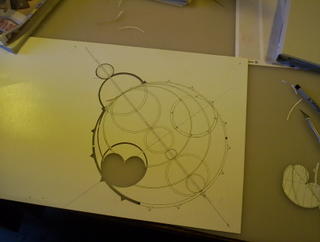 Above we see the diagram laid out on posterboard, and I'm beginning to trim it out as a stencil using an x-acto knife.
Above we see the diagram laid out on posterboard, and I'm beginning to trim it out as a stencil using an x-acto knife.
Finally done. Took about two hours of laborious cutting, but the result is pretty sweet.
 Ready to paint. I've taped the stencil on, masked out the edges, and we're ready to go. Since the bezel is ready to be painted too, lets go ahead and do that too.
Ready to paint. I've taped the stencil on, masked out the edges, and we're ready to go. Since the bezel is ready to be painted too, lets go ahead and do that too. The finished panel. Looks pretty good to me. Had a little paint peel at the corners, so I went ahead and touched those up, too. It doesn't look too bad in this picture but it's not exactly pro-level work. Not bad for a rattlecan, though.
The finished panel. Looks pretty good to me. Had a little paint peel at the corners, so I went ahead and touched those up, too. It doesn't look too bad in this picture but it's not exactly pro-level work. Not bad for a rattlecan, though.Here's a closer look at the panel with a little less shine. A topcoat of clear, matte acrylic gives a nice, flat black. This thing will eat light in a dark room.
 And a brief mockup with all the painted parts. The color is a little off in the picture; it's really fire-engine red, not day-glo orange. Poor lighting in the shop. Still, looking pretty good.
And a brief mockup with all the painted parts. The color is a little off in the picture; it's really fire-engine red, not day-glo orange. Poor lighting in the shop. Still, looking pretty good.
Prospero Build Diary - Part One

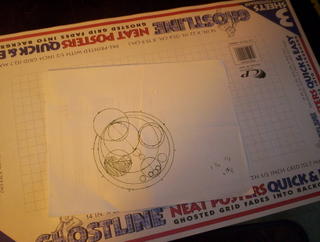
This weekend I embarked on an ambitious project to casemod my computer Prospero. Since I originally named it after the sorcerer-philosopher in Shakespeare's The Tempest, I felt that it really needed a sorcerous makeover to really fit the moniker. Thus, the casemod began.
At top is my case with the innards out, ready to be stripped down for the paintjob. I've taken the whole thing out to the research farm shed where I work, in order to have a little more room. As you can see, the case is boring and grey, although the little front-panel USB port door at the bottom (I doubt it can be seen in the picture) is exciting.
Below, the panels are disassembled, sanded, and ready to be spraypainted. I'm using plastic enamel, a special spraypaint designed to bond to plastics without peeling. If you look closely you can see that I've also removed the bezel of my CD-RW drive which will be painted to match the case; no sense in a sweet-looking case being marred by a beige CD drive.
Next, the first coat of paint is on. I'm going with a two-tone look for the front bezel, black with red accents, so I've first laid a base coat of red onto those parts, which you can see in the background.
Next, through the magic of time-lapse photography, the paint is dry and ready to be masked. The masking tape goes over the parts I want to remain red; the rest gets the black treatment.
A really wicked case needs a wicked graphic along the side. Working with a black/red magic theme, I sketched a design inspired by occult spell circles and 19th-century orrery designs. You can see that sketch, done with Sharpie and compass on scratch paper, at the bottom.
Continued in the next post.
Wednesday, April 06, 2005
Every Christmas at my house we make ersatz "gingerbread" houses from graham crackers and icing. Since normal houses got boring about the time I was in the 9th grade, I started making gingerbread houses in the shapes of famous archetecture and recognizable monuments. To date I've replicated the Eiffel Tower, Wright's Fallingwater House, and a bowling alley. This year, to commemmorate my sister's upcoming trip to Italy I built the Gingerbread Colosseum. This is a picture I took when I was done. If you look down in the middle you can see my attempt to suggest the hypogeum of the real thing.